Content
iPhone photography apps
My stuff
My blogs about iPhone photography
Privacy Declaration
My iPhone photography
Photography has long been a hobby of mine and once I started with an SLR and a darkroom. I have a large collection of self-printed black-and-white photographs and color slides that I still need to digitize. Over time, however, my interest diminished and the doka stuff disappeared in a box in the attic. Until I bought one of the first 3 megapixel cameras and my enthusiasm was back again. At this moment, iPhone photography has my interest. The quality of the photos and lens I find very good for shooting in good lighting conditions. On my iPhone I can take RAW photos and many function-rich apps such as Snapseed and Lightroom CC are available for editing on my iPad. Not long ago I started this iPhone photography blog.
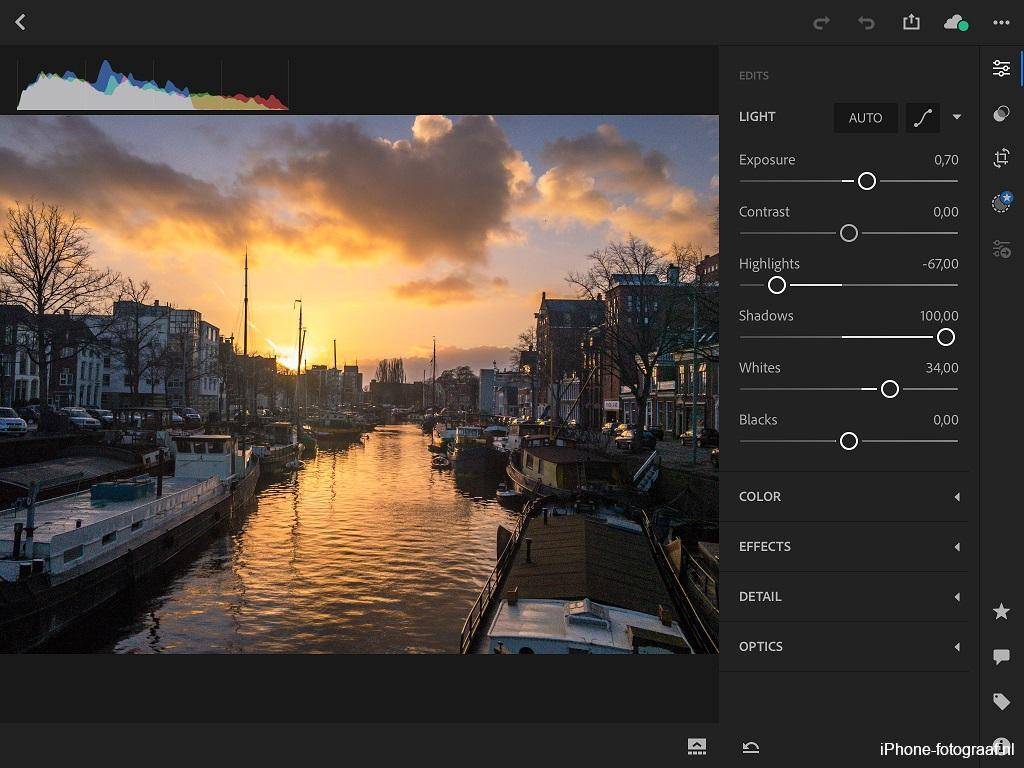
The exposure of this iPhone raw-photo is corrected in Lightoom CC.
I also have an SLR camera with a zoom lens and an external flash. Currently, however, I photograph a lot with my iPhone. This smartphone makes more than good photos, has a burst mode of 10 photos per second, can record in Ultra HD video and I have it always with me. And the iPhone is of course much smaller and lighter than my SLR camera.
I have immersed myself in the creative possibilities of iPhone photography and regularly write a blog about my experiments and results.
iPhone photography apps
The standard iPhone Camera app
The iPhone Camera app has features that a SLR camera does not (yet) have.
- The panorama mode for example, with which you can make beautiful widescreen photos.
- And you can make a time lapse video by taking a picture at fixed adjustable intervals.
- Live Photos that lets you capture the moment with a photo and 3 seconds of video with audio.
Download camera apps for your iPhone photography
And for the desired “SLR results” you can download camera apps from the App Store. For example, there are apps that allow you to simulate a long shutter speed, even bulb is possible. Other apps simulate the effect of a large aperture opening by blurring backgrounds of portraits.

This iPhone photo of the Waddensea was taken with Slow Shutter Cam and a long shutterspeed.
My stuff for iPhone photography
I shoot my photos with an iPhone 6s and an iPhone 8 Plus and use a mini-tripod for long exposures. For landscape, city and interior photography I use a Black Eye external wide-angle lens. The apps for taking pictures are the iPhone Camera app, Slow Shutter Cam, Cortex Cam, Lightroom CC, ProCamera and Camera+. For editing photo’s I use the apps Lightroom CC, Snapseed and Handy Photo.
My iPhone photography blogs
iPhone black and white photography
One of my first blogs is about black and white photography. When I started photography, black-and-white photographing and developing was the way for hobbyists to print photos themselves. At that time, many black and white photographs were also printed in newspapers. Now almost all photos are digital and therefore in color. Converting a color photo to black and white is a way to give extra attention to certain aspects, such as the shape of the subject and exposure. It can also give a special atmosphere to a photo. In this blog I tell you which app I use for the black and white conversion and I show you some examples.

iPhone photography with a long exposure
Long exposure is a technique that was previously only possible with SLR cameras and with the help of special and expensive filters. You needed a lot of experience and patience to achieve good results. With special apps you can use this special technique with your iPhone for shooting waterfalls and landscapes. In this blog I tell you what you need and I show you some examples.

Edit black and white photos on the iPhone with Snapseed
In this blog I show you a few examples and tell you which filters and presets the photos in Snapseed have been converted to black and white.

iPhone raw photography tips
In this iPhone photography blog blog I explain what a raw photo file is and I tell you about the advantages of shooting in raw. Furthermore, I mention a number of apps that you need for shooting and editing in raw. I tell you what to look out for when photographing in raw and which photo editing apps I use. With examples I show you how to edit a raw photo and what the result is.
An example of a raw photo edited in Lightroom CC and Snapseed.

iPhone photography app for blurring the backgrounds (bokeh) of portraits
With the latest iPhones with dual cameras you can shoot beautiful portraits with a blurred background. The result is almost as good as that of an SLR camera. I have researched whether I can also make portraits with bokeh with my iPhone 6s with a single camera and tell about my findings in this blog.
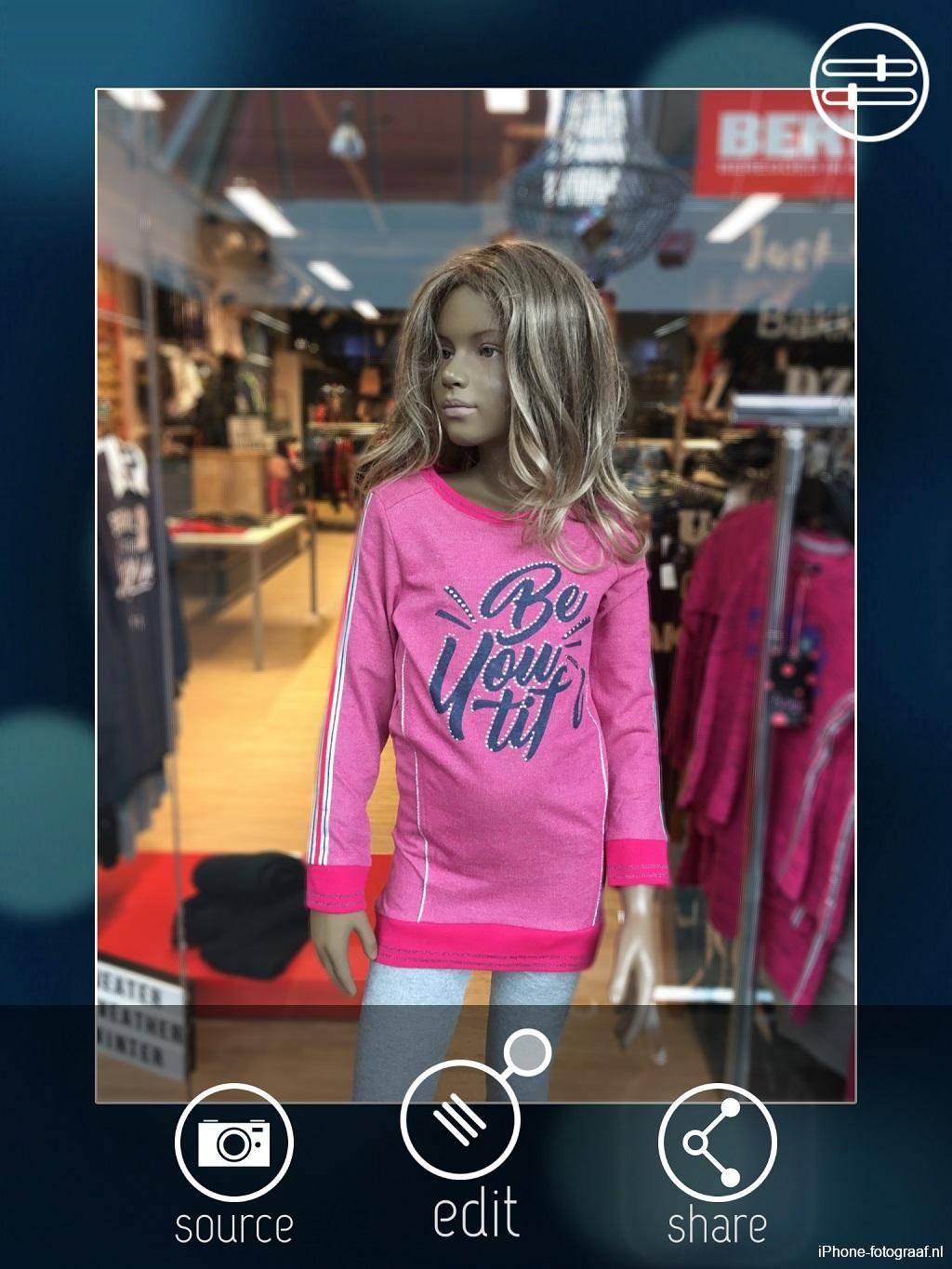
iPhone night photography without a tripod
Inspired by the night mode function of my Canon Powershot, I went looking for an app that allows me to take night shots with my iPhone without a tripod. In this iPhone photography blog I tell about the possibilities of the standard iPhone camera app and explain how the Cortex Cam app works. I have added a number of photos that I have made of Groningen at night without a tripod.

Capture a moving subject with motion blur with your iPhone
In this blog I explain how you can photograph with you iPhone fast moving subjects with motion blur. I tell you about the iPhone photography app you need and give examples.

The panorama mode in the iPhone camera app
The panorama mode I use especially on vacation for landscapes and sunsets. This function is also very useful for photographing large groups and buildings. In this blog I explain with examples what the possibilities are.

How to take and edit Live Photos
You can make Live Photos with with an iPhone 6s and later models. In this blog I tell about the possibilities.

Portrait mode and the dual camera of the iPhone 8 Plus
I replaced my iPhone 6s with the iPhone 8 Plus and am very excited about the Portrait mode. Portrait photos have a background blur as if they were made with an SLR camera. I tested the Portrait Mode and the Dual Camera extensively and wrote a blog about it.

An overview of all functionalities of the iPhone Camera app
The iPhone Camera app is user-friendly and quickly accessible. The picture below is an HDR example and made with the iPhone Camera app.

The Time-lapse mode on your iPhone

My iPhone photography camera apps for shooting in RAW

How to make an exposure bracket with you iPhone
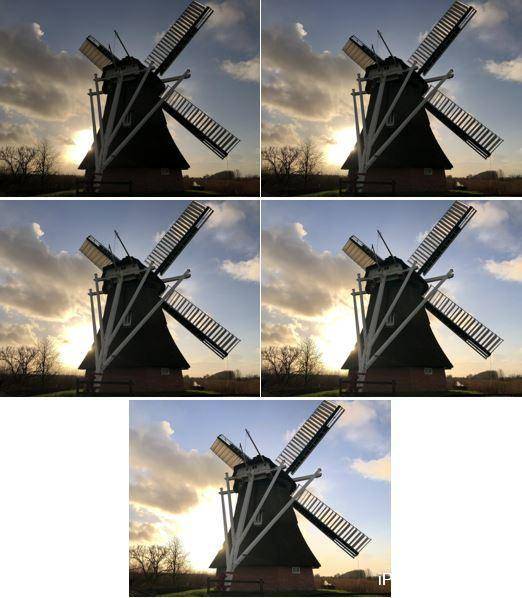
How to make HDR photos with your iPhone

How to export a jpg in high quality with Snapseed
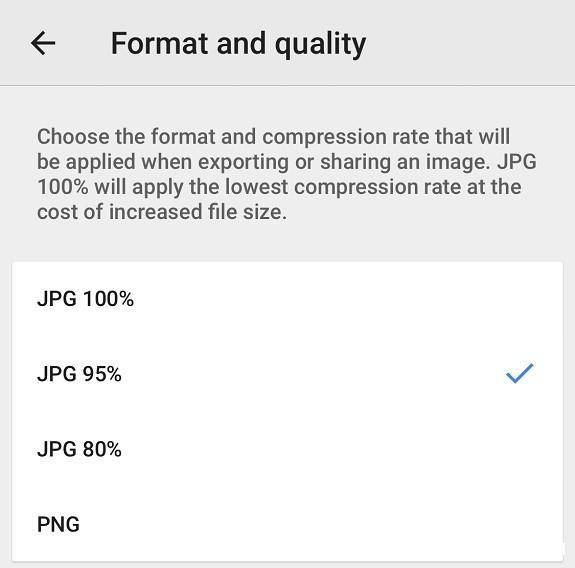
How to retouch photos on your iPhone with Snapseed and Handy Photo

How to shoot stars with you iPhone

iPhone photo series: A cold winter morning with a bright sun

How to photograph a sunset or Sunrise with your iPhone

How to add vignetting to your iPhone photos

How to photograph with an external wide-angle lens on your iPhone

How to remove noise from your iPhone photos

How to shoot the moon with your iPhone

How to shoot fireworks with your iPhone

How to add lens flare or sun flare to your iPhone photos
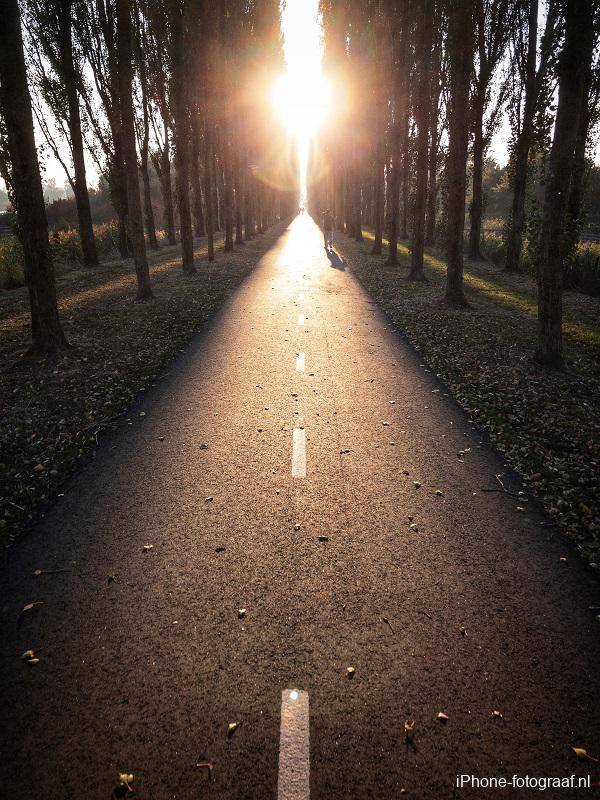
Snapseed tutorial
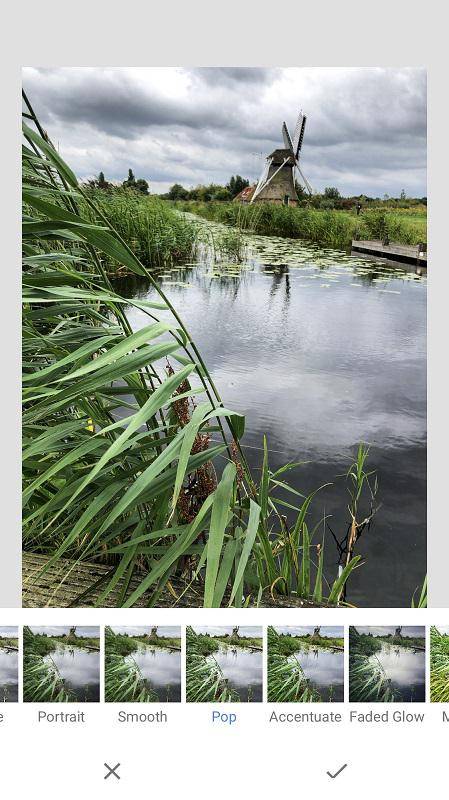
iPhone 11 Pro and iPhone 11 reviews
12 tips for shooting the fall with your iPhone

How to shoot light trails with your iPhone

iPhone photography tips for shooting landscapes

How to change iPhone camera white balance

iPhone shutter speed and ISO

iPhone photography tips

How to use Leading Lines in your iPhone photos

Composition tips for great iPhone photos

How to watermark iPhone photos
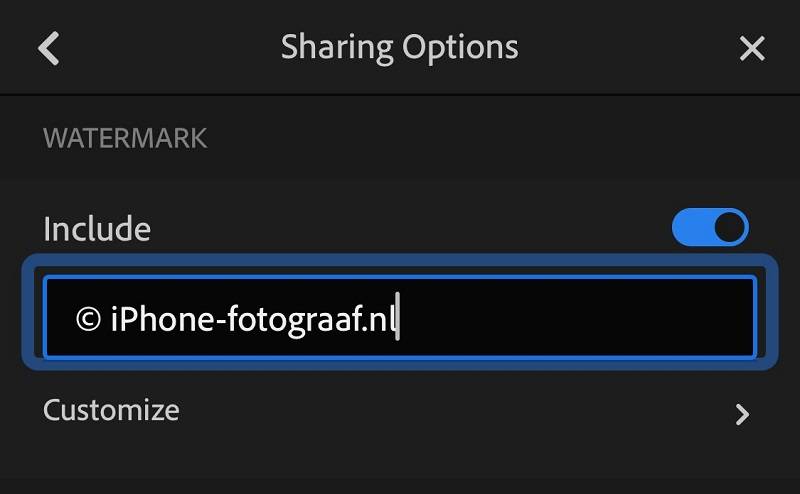
Free iPhone editing apps for RAW files

The best iPhone photography apps

The aperture of the iPhone. How to change it.

iPhone photography projects
