Leading Lines is a frequently applied composition rule, with which you can make photos more interesting. Your gaze automatically follows the lines in a photo. By applying Leading Lines, you can guide the viewer’s eye through the photo and emphasize the subject. Leading Lines also give a sense of depth to your iPhone photos.
Examples of Leading Lines
Examples of lines are roads, rivers, railway lines, long grass, aircraft stripes, rows of posts, bricks, fences, coasts, shadows, sun rays and so on.
Find Leading Lines
While photographing a subject, look for lines, by looking around you and walking around. View your subject from different angles and with a high or low point of view. Also look up if you are looking for lines; especially if you photograph indoors. By always searching for lines, you make it a habit and your photography is being lifted to a higher level.
Emphasize your subject with Leading Lines
You can emphasize the subject by placing it along or at the end of a line.

Leading Lines as the subject of your iPhone photo
The lines can be the subject of your photo. In this photo the straight lines, together with the vertical and round lines, form the main subject.

Leading Lines give depth to your iPhone photos and form a foreground
Leading Lines give a sense of depth and lines that start at the bottom in your photo form a foreground in the composition. This photo was taken with a low point of view, so that the lines between the bricks in the foreground give depth to the photo.

Straight symmetrical lines
Straight and symmetrical lines are the most powerful. A good example of this are straight roads that start at the bottom and in the middle of the photo and run upwards. These lines give a sense of depth and distance. When the lines meet on the horizon, they seem infinite.

Winding or bent lines
The lines can be winding or curved. The cyclist in the photo below cycles in the direction of the winding line and enhances the effect.

Converging lines
You can place the subject at the point where the lines meet. The gaze is guided to it automatically.
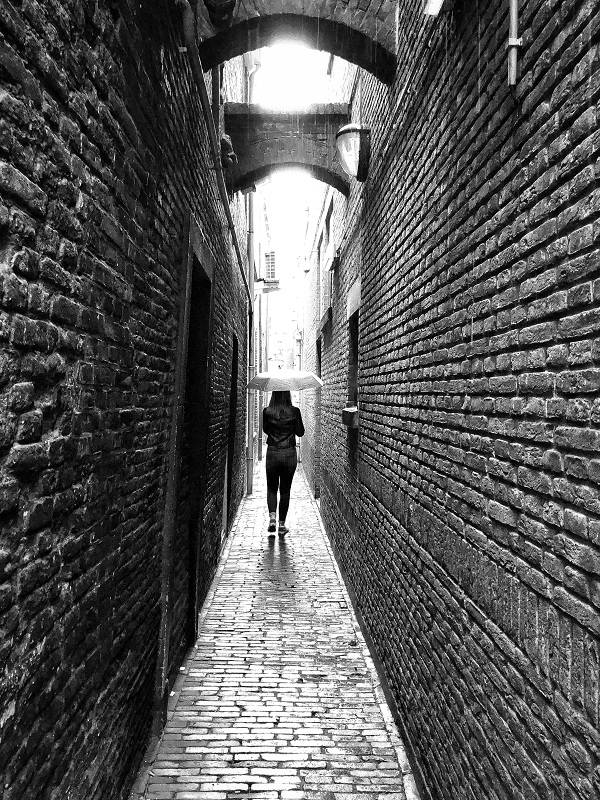
Curved lines
Curved lines work particularly well in landscapes. Due to the low point of view, the curved lines in the photo below form a foreground and the depth is emphasized. Also read my blog with tips for landscape photography with your iPhone.

Leading Lines and ultra wide-angle lenses
An ultra wide-angle lens can enhance the effect of leading lines, making them more important in your composition. The photo below is made with an external 16 mm wide-angle lens. Also read my blog about shooting with an ultra wide-angle lens.

Leading Lines and the Rule of Thirds
You can combine Leading Lines with the Rule of Thirds. According to this rule, the image is divided into 9 equal parts with two vertical and two horizontal stripes. By placing your subject on or near one of the four cross points, you make the photo more interesting. In the photo below, the lines created by shadows point to the cross point where the sun is placed. Also read my blog with tips for photographing sunsets.

Enable the grid on your iPhone
By enabling the grid, you have a good tool for applying the Rule of Thirds and keeping the horizon straight. If the horizon is clear, you can use a horizontal line of the grid to keep the horizon straight while shooting.
You can enable the grid in the settings of the iPhone camera-app. Go to the settings and then to the Camera and turn on the grid.
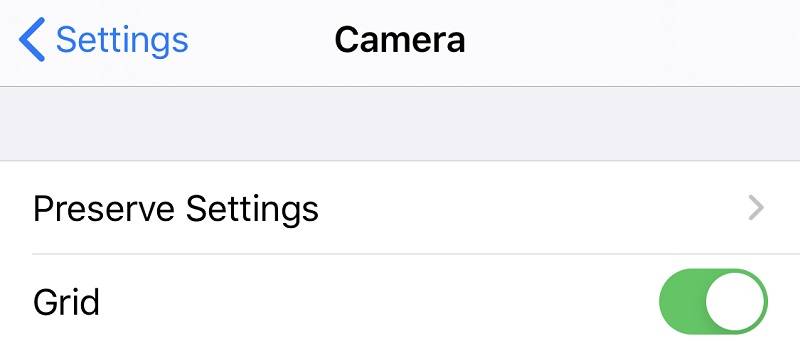
This video explains how to enable the grid and apply the Rule of Thirds.
Conclusion
Leading Lines is a composition rule, with which you can make your photos more interesting in a powerful way. Look for lines and try to combine them in your composition with the Rule of Thirds. With leading lines your photos will stand out more and your photography will be lifted to a higher level.
Also read my blog about HDR iPhone photography or go to the overview with all iPhone photography blogs.